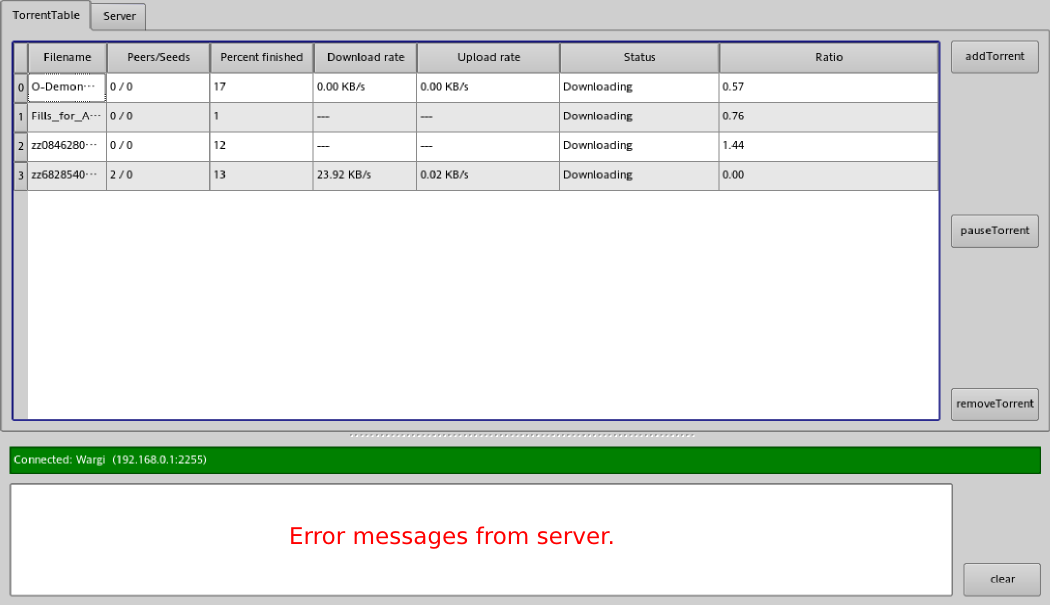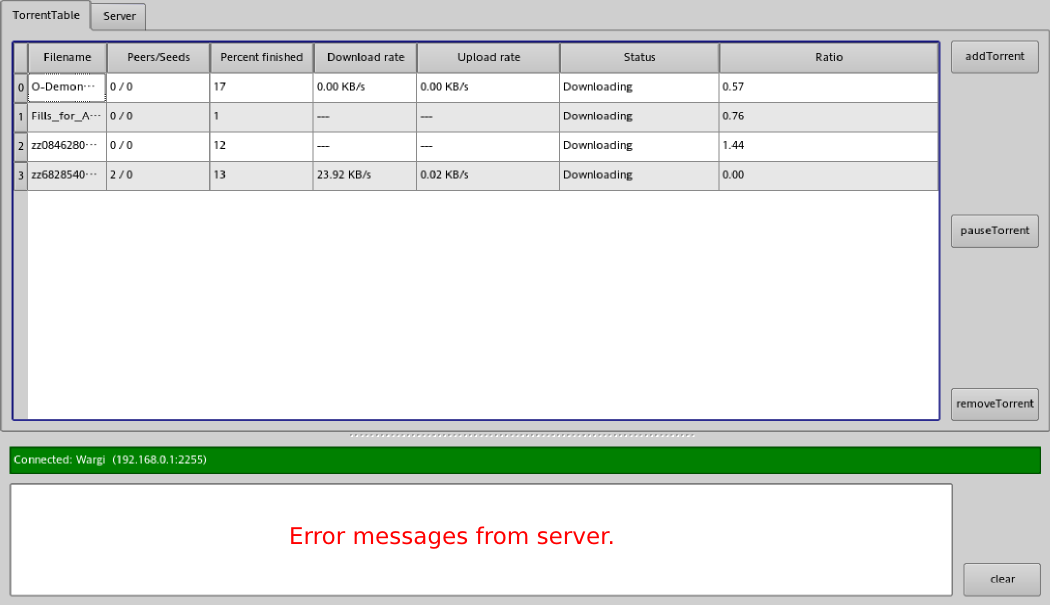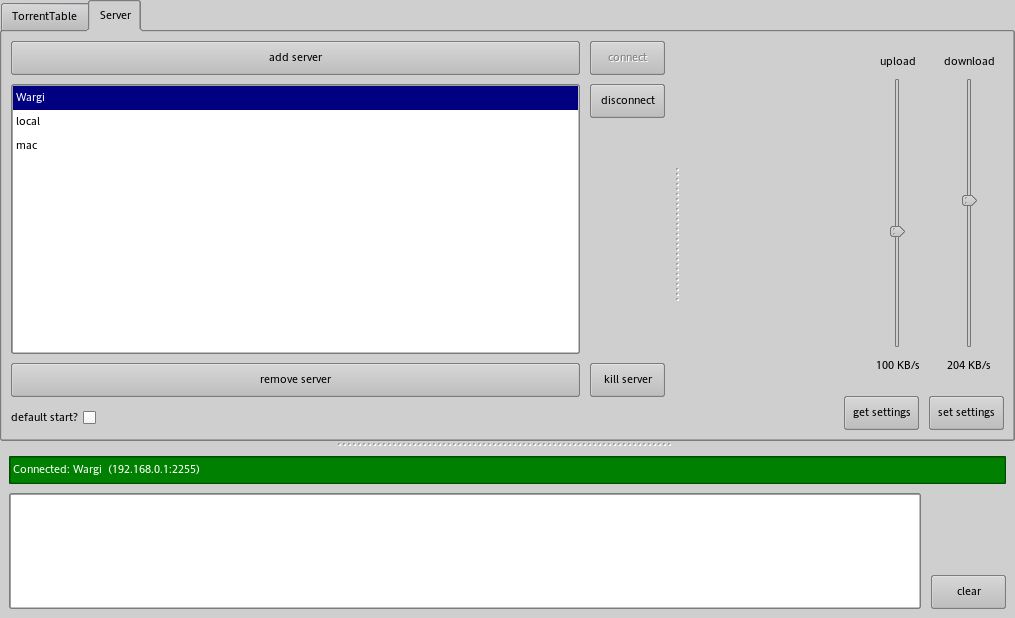GSTorrent -- The Client
The development of a better client stated. Below are two screenshot of the
current version 0006.
The image below shows the table of currently active torrents. Most parts
of this part of the user interface should be self-explaining. There are
buttons to add a torrent, to remove a torrent and to pause a torrent.
The table has columns, which show the filename of the torrent, the number
of known peers and seeds. the progress in percent, download and upload rate,
the status of a torrent and the current ratio. The green line below shows
the connection status of the gui client to the GSTorrent server. If green
it is connected, if red it is not. It shows also to which server the client
is connected.
The only part, which needs minimum explanation is the error message window.
Of course it shows error messages. Actually it shows the error history
of the server. When the client is not connected, the server naturally cannot
send its messages. Therefore all error messages are put on a stack and are
delivered as soon as a client connects. The delivery does not empty the
stack, since it might be possible that more than one client connects and
wants to see the error history. The 'clear' button clears the error screen
and tells the server to emtpy its error stack.
The second image shows the server configuration menu. It allows to connect
and disconnect to a server, kill a server and set up- and download rates.
The list to the left contains known servers. Since this version should not
be used over an unsecured line it is not that usefull at the moment. But
later it will allow to admin different servers on different machines.
The check box labeled 'default start' toggles the start behaviour. If checked
the client tries to connect to the same server it was connected when the
box was checked at startup.
The buttons 'get settings' and 'set settings' get/set all current settings
from and to the server. There will be more, but currently the only settings
are the download and upload speed limit.